We’re sorry to see you go! If you wish to permanently delete your account, please follow the steps below carefully.
1. Open Options
- Launch the game and go to the Main Menu.
- Tap on the Options button to open the Options menu.

2. Go to ‘Account’ menu
- In the Options menu, click the account menu button.
- Locate and tap on the Delete Account button.
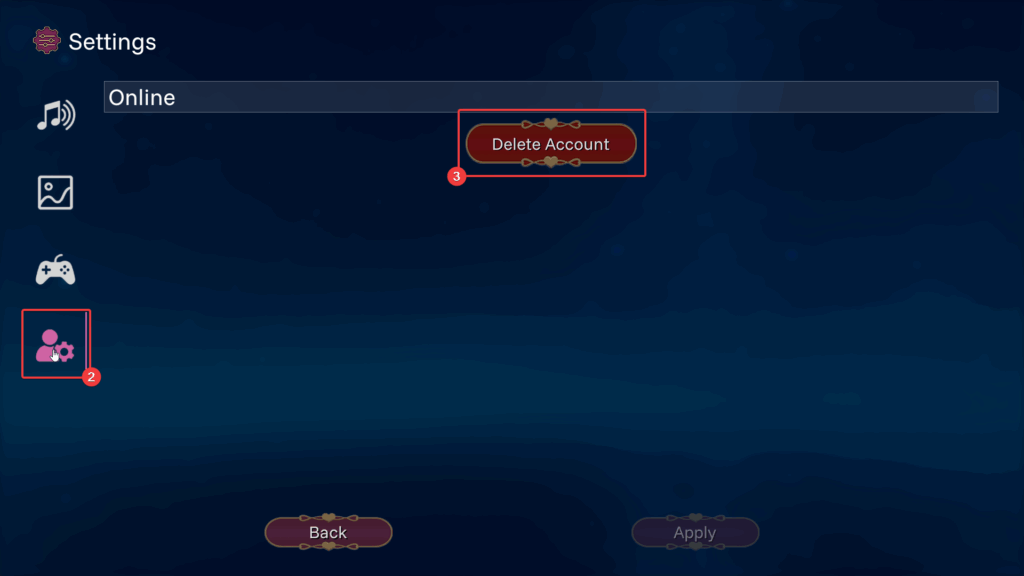
3. Confirm Your Request
- A confirmation prompt will appear.
- Review the information and tap Yes to continue.
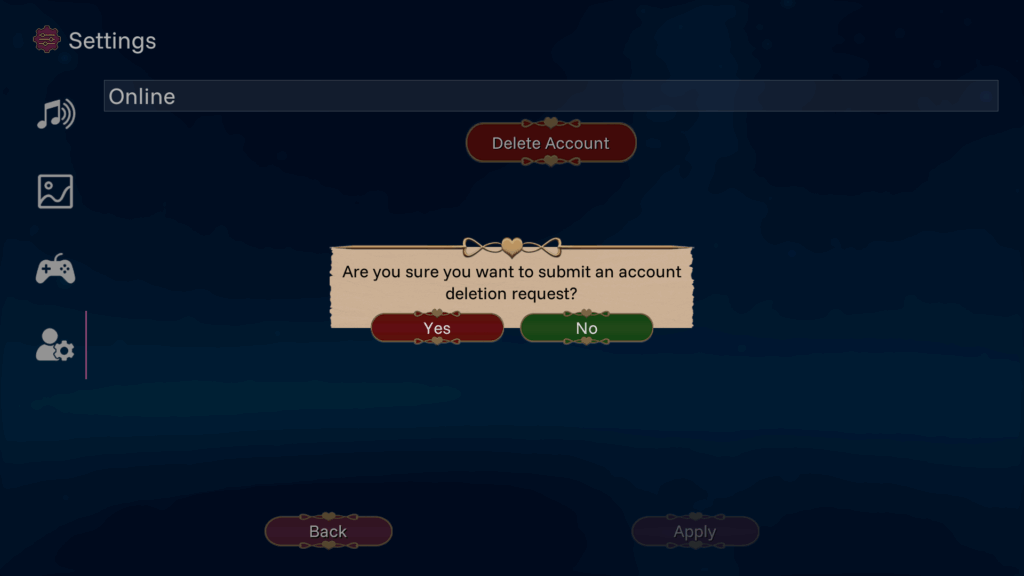
4. Request Submitted
-
Once confirmed, your deletion request will be sent to our support team.
-
You will receive a notification once your account has been permanently deleted.
⚠️ Important Notes
Account deletion is permanent and cannot be undone.
All progress, items, and purchases will be lost.
